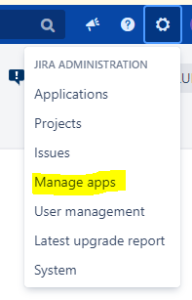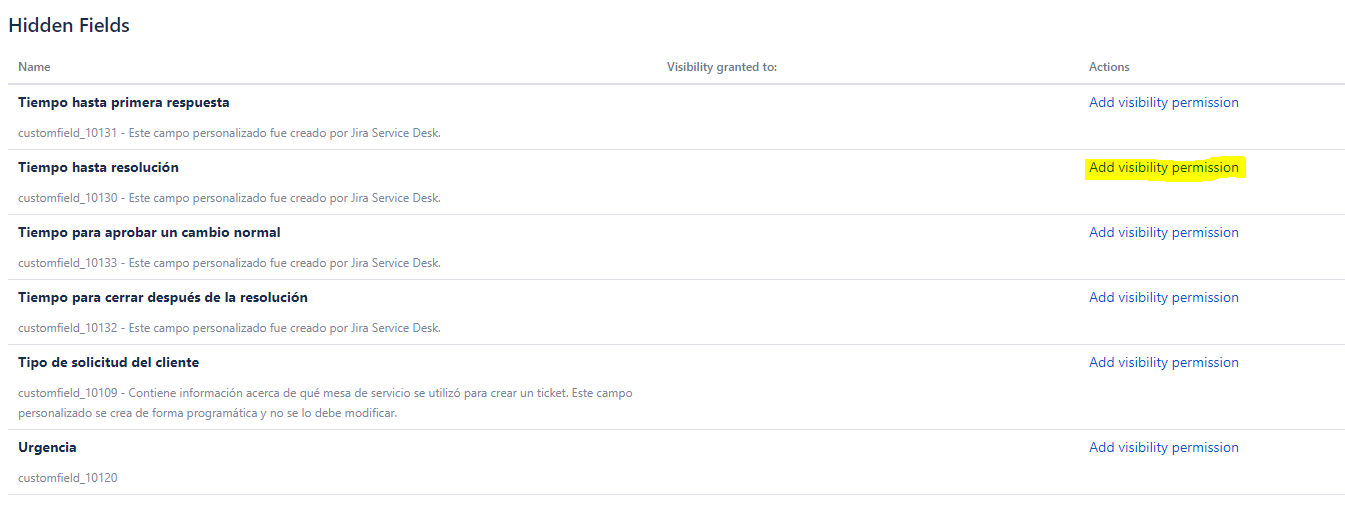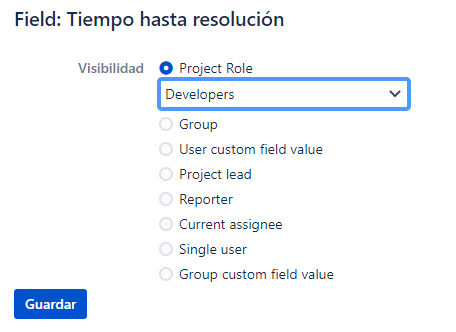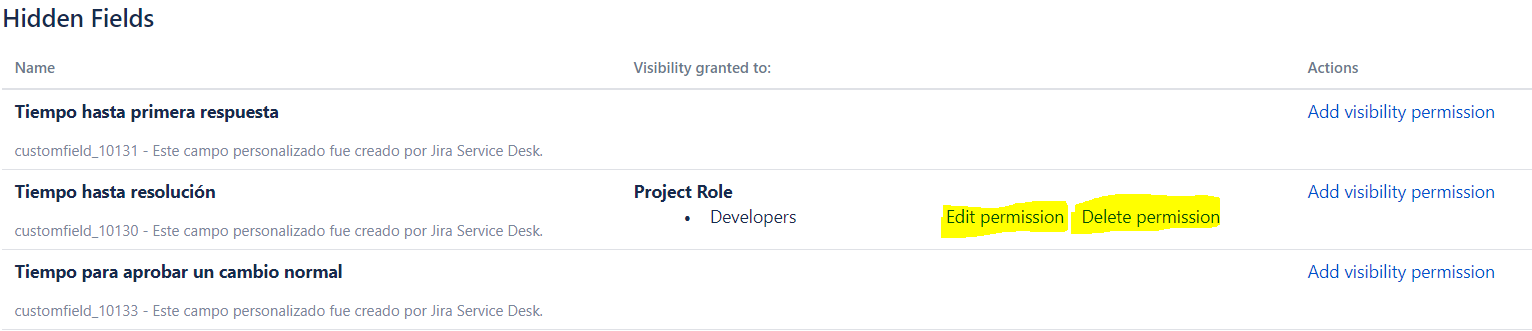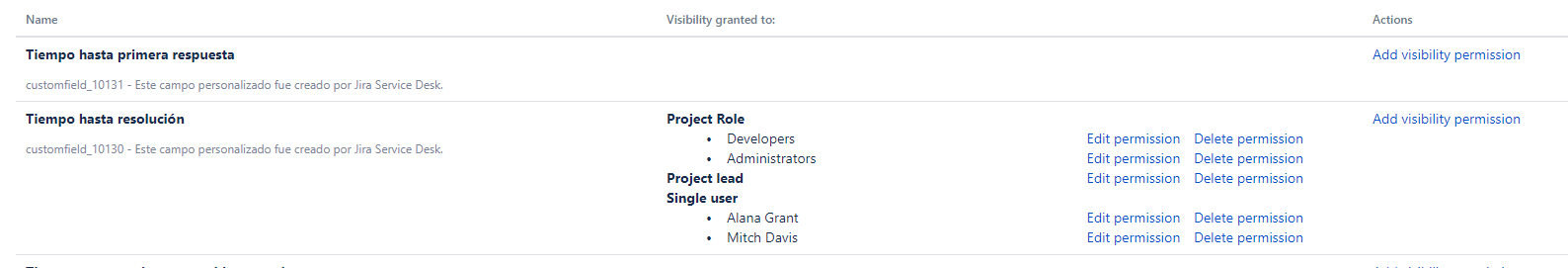1- Go to Configuration > Manage apps
2- Select Hidden Fields configuraion from the left menu:
3-You would find listed all your instance custom fields. Select the one you are interested in and click on the "Add visibility permission" link.
4-Add who should be able to see the field. You could add the visibility permission based on a project role, group, user custom field value, group custom field value, project lead, single user, reporter or current assignee
5- Save your new visibility permission clicking on the save button
6- Once you have set a visibility permission to your field, you can edit or delete it clicking in the related link
7- You can add as many visibility permission as you need.