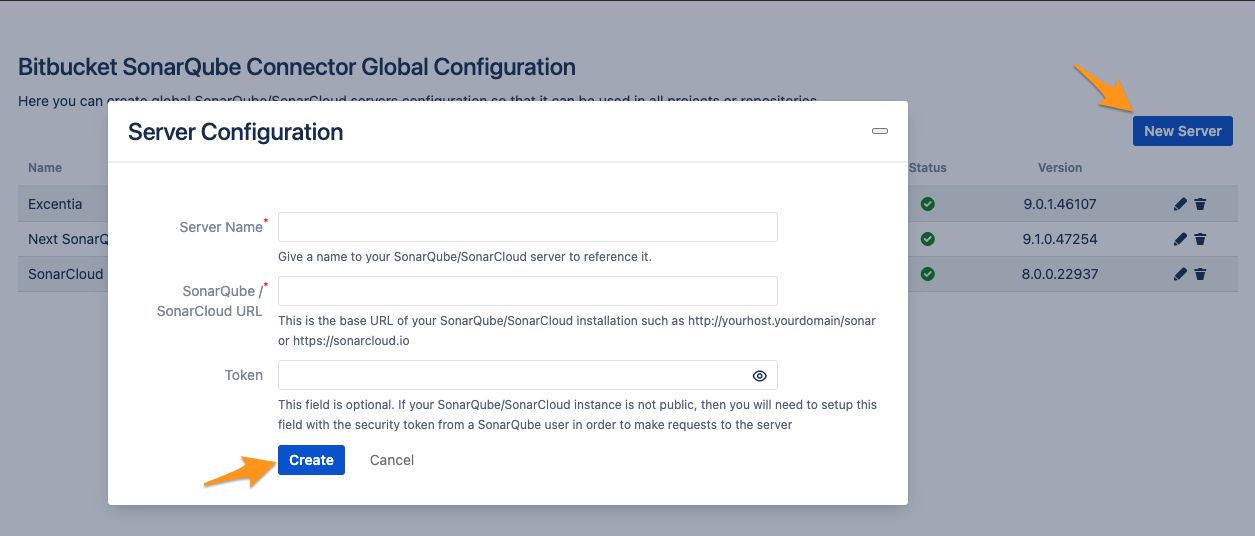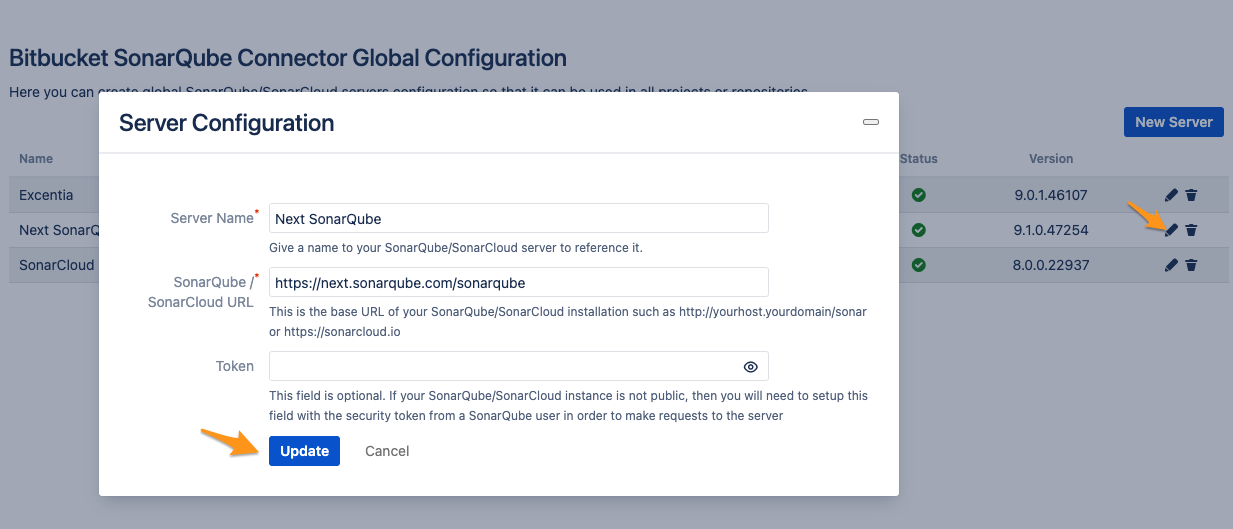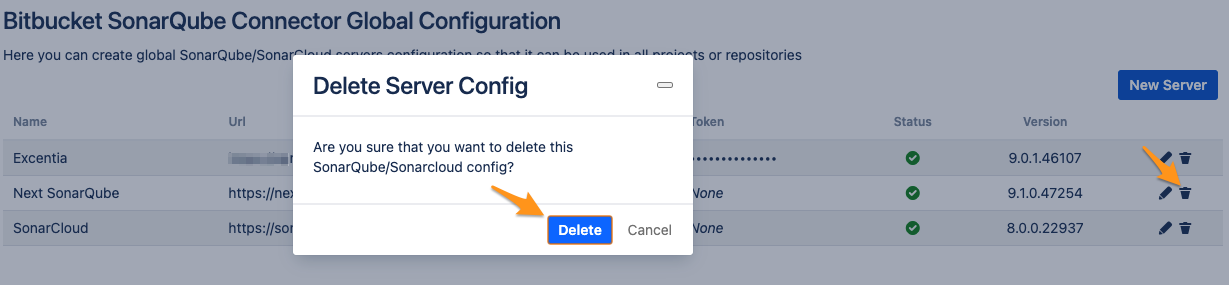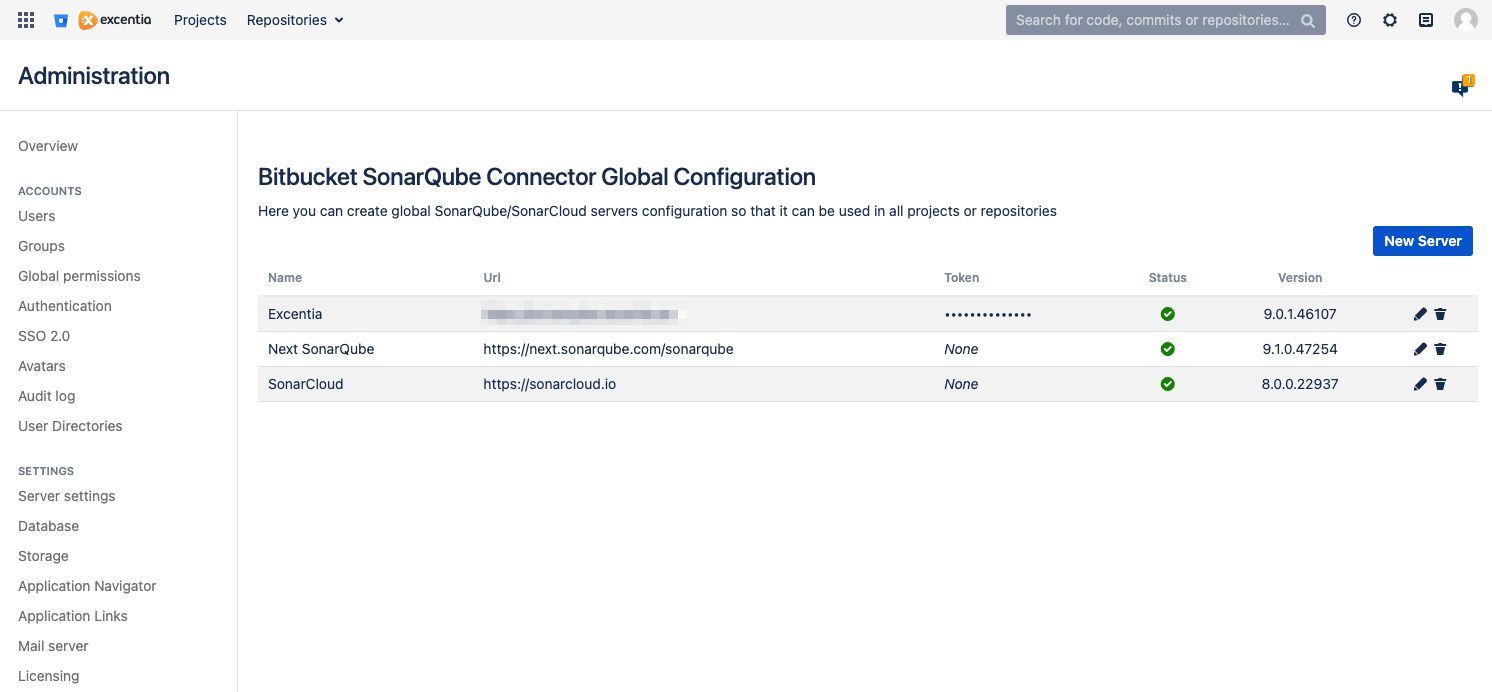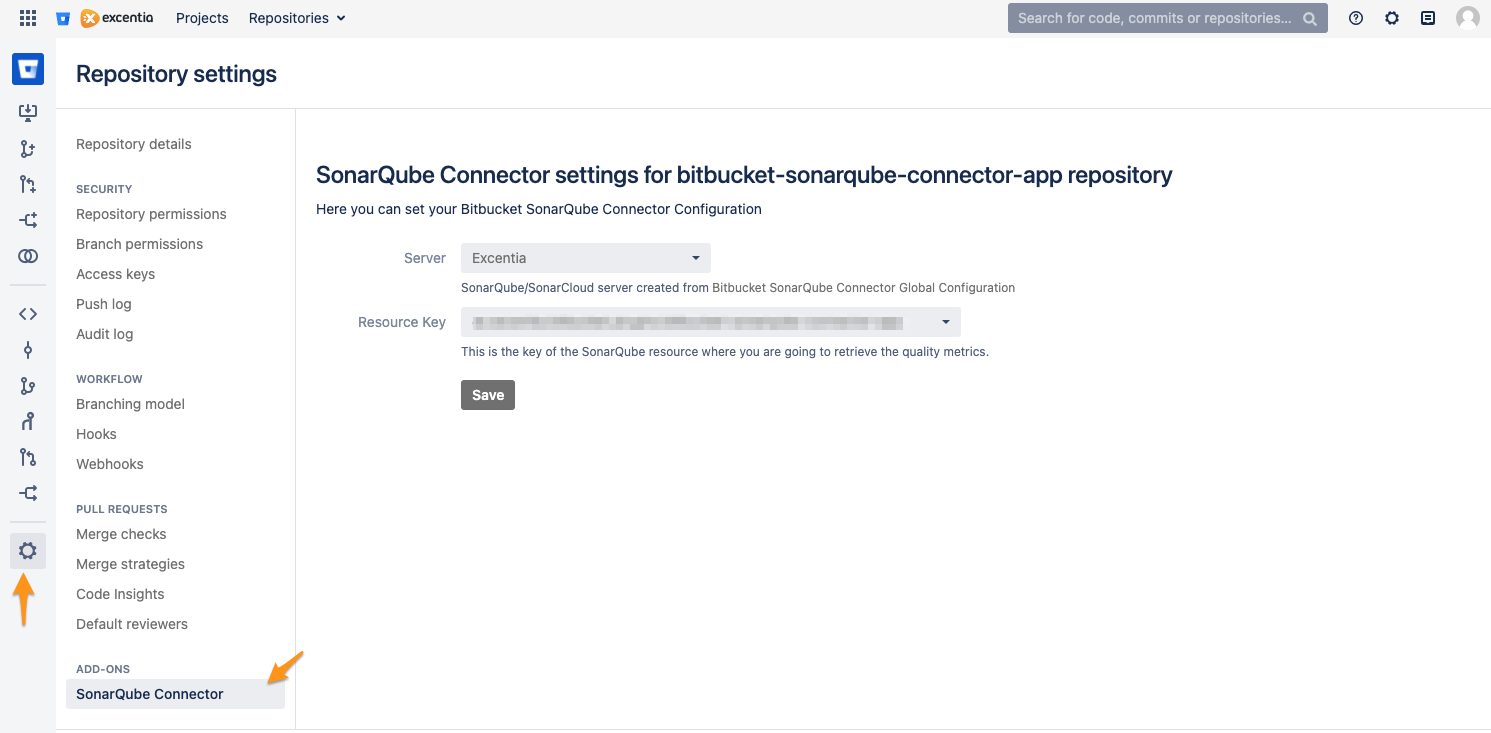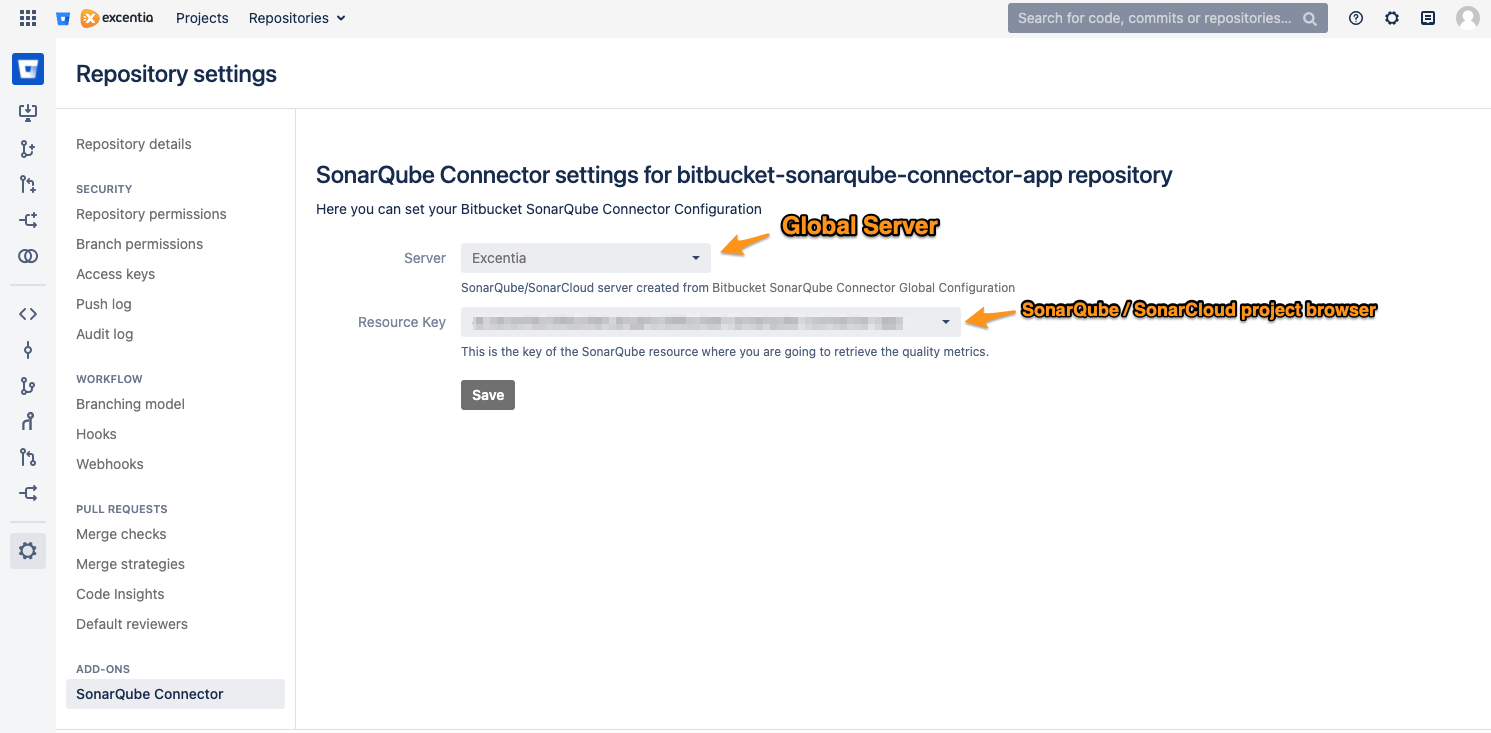| Tabla de contenidos | ||||
|---|---|---|---|---|
|
Global Configuration
You can access the global settings by following the steps below:
Go to Configuration → SonarQube Connector
Here you can configure different instances of SonarQube or SonarCloud that will be used from the different Bitbucket code repositories.
From the configuration you can also view the table with the configured servers, their status and the version of SonarQube they use.
Create a new SonarQube/SonarCloud Server
- Click on New Server Button
- Fill all SonarQube/SonarCloud data on create server dialog
- Click Create button to save configuration
Edit SonarQube/SonarCloud configuration
- Click on pencil button
- Change data on dialog
- Click on Update button to update configuration
Delete configuration
- Click on trash button
- Click on confirm delete dialog button
Servers Table
- Name: Configured server name
- Url: SonarQube/SonarCloud Url
- Token: Shows if there is an authentication token for SonarQube / SonarCloud. ("None" in case of not having token configured or text disks if there is token configured)
- Status: Shows if the configured server is accessible from the connector with a green tick or with a red cross if it's not.
- Version: If the server is accessible, the SonarQube server configured version is displayed, if the server is not accessible a "-" is displayed.
- Pencil button: Button used to update values to the configuration
- Trash button: Button used to delete configuration.
Configure SonarQube/SonarCloud project
In the configuration you- Server: You can select a previously created server from the global configuration.
See: Global Configuration
In the- Resource Key
- : You can search for the project directly from SonarQube/SonarCloud, if you don't know the key there is no problem, it's a search engine by SonarQube/SonarCloud project key or name.