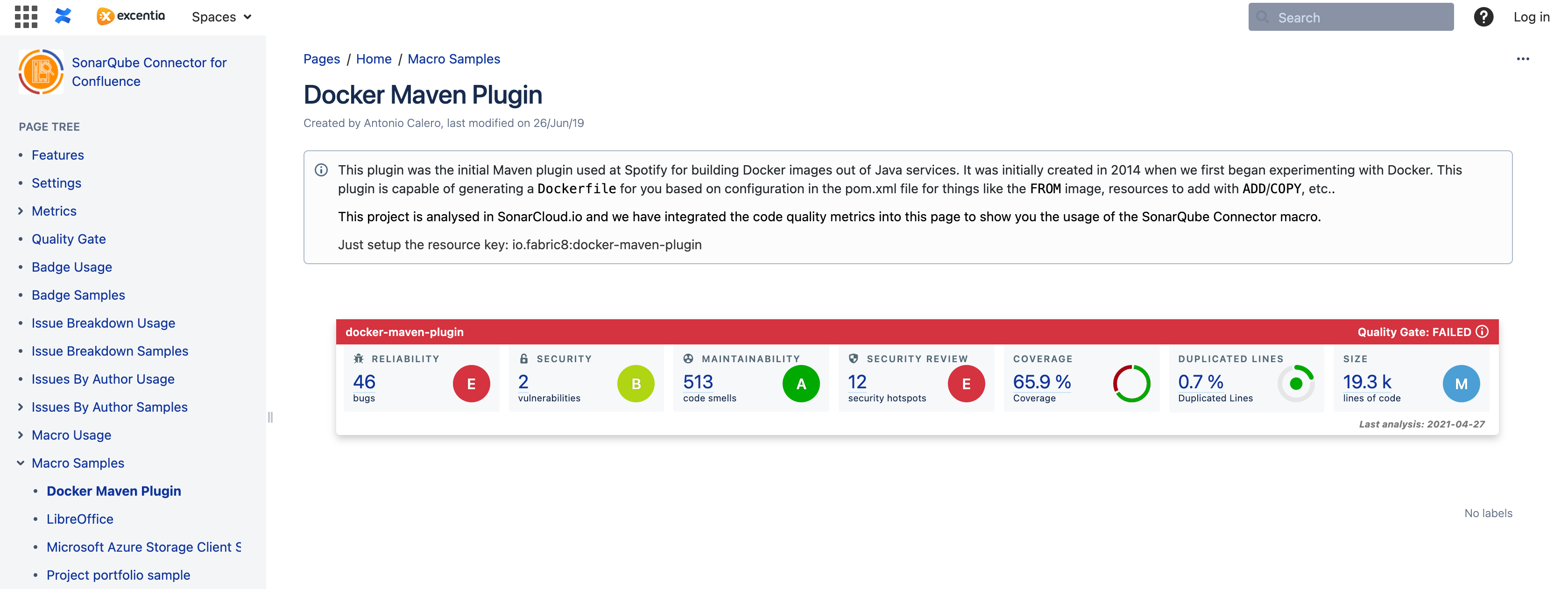Integrate your SonarCloud / SonarQube measures in your Confluence pages! Your source code quality metrics at a glance.
- Reliability: focused on bugs, an issue that represents something wrong in the code. If it has not broken yet, it will, and probably at the worst possible moment. It needed to be fixed, yesterday.
- Security: focused on vulnerabilities, a security-related issue which represents a potential backdoor for attackers.
- Maintainability: focused on code smells, a maintainability-related issue in the code. Leaving it as it is means in the best case scenario that even the best developers will have a harder time when they try to introduce code changes. In the worst case scenario, they'll be so confused by the state of the code that they'll introduce additional errors as they make changes.
But not only will you be able to review reliability, security and maintainability issues. SonarQube Connector for Confluence also allows you to closely study:
- Duplications Density
- Lines of Code (ncloc)
- Technical Debt
- Technical Debt Ratio
- Code Coverage
- Comments Density
Table of contents
Navigate through the different pages to discover all the details!
| Sugerencia |
|---|
| title | Bienvenido a tu nuevo espacio de documentación |
|---|
|
Esta es la página de inicio de tu espacio de documentación dentro de Confluence. Los espacios de documentación son excelentes para mantener organizada y actualizada la documentación técnica. |
| Panel |
|---|
| title | Luego podría ser conveniente que: |
|---|
|
- Personalizar la página de inicio - Haz clic en «Editar» para comenzar a editar la página de inicio
- Consultar nuestras páginas de muestra - Explora las páginas de muestra en la barra lateral para obtener ideas sobre diseño
- Crear páginas adicionales - Haz clic en «Crear» y selecciona «Página vacía» para comenzar
- Administrar permisos - Haz clic en «Herramientas de espacio» y selecciona «Permisos» en la barra lateral para administrar lo que los usuarios pueden ver
|
Buscar en esta documentación
Temas populares
Páginas contenidas
| Contenido por etiqueta |
|---|
| showLabels | false |
|---|
| spaces | SQCONF |
|---|
| sort | title |
|---|
| showSpace | false |
|---|
| type | page |
|---|
| labels | featured |
|---|
|
Páginas actualizadas recientemente
| Recientemente actualizado |
|---|
| types | page |
|---|
| max | 5 |
|---|
| hideHeading | true |
|---|
theme | concise