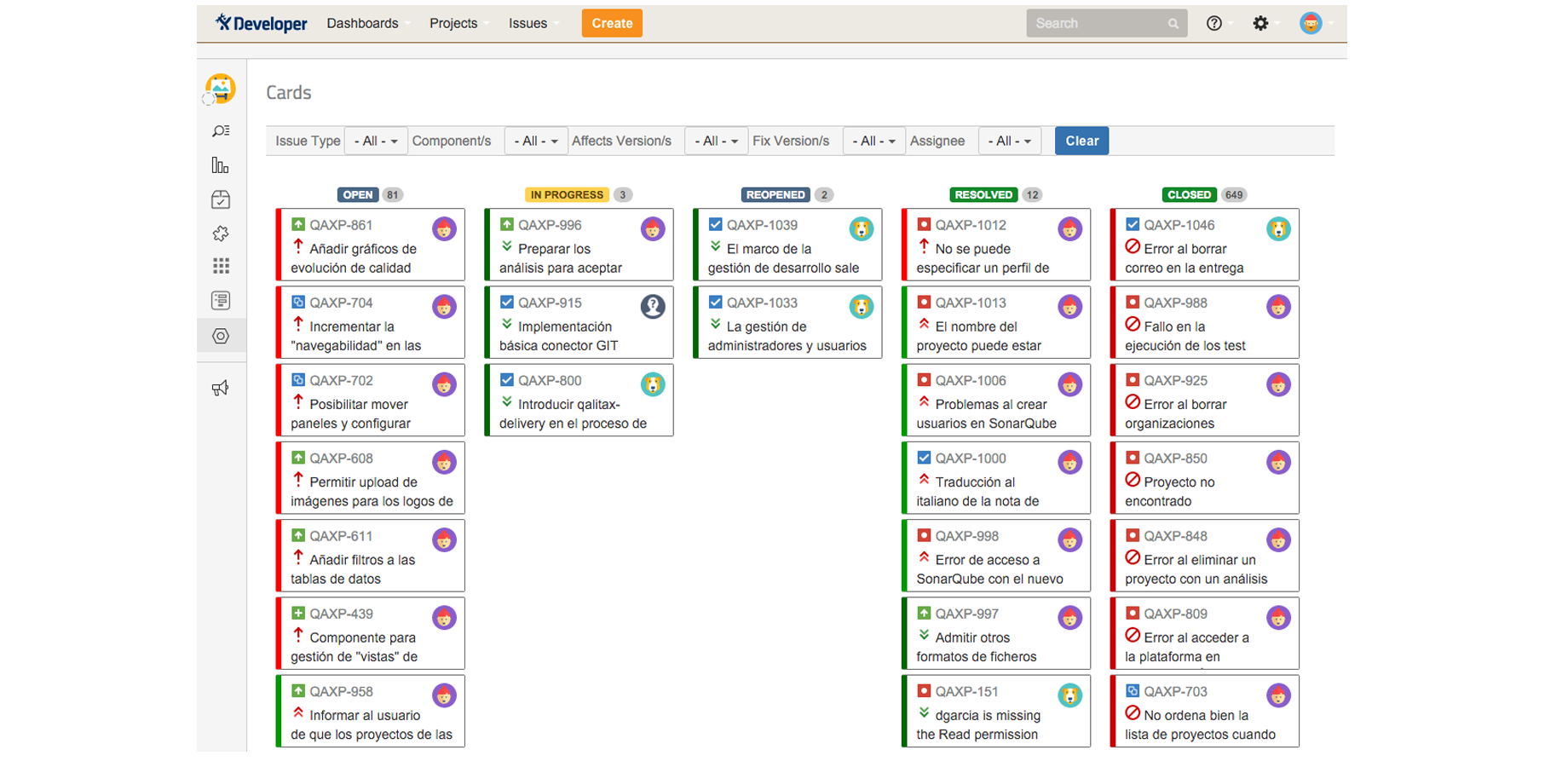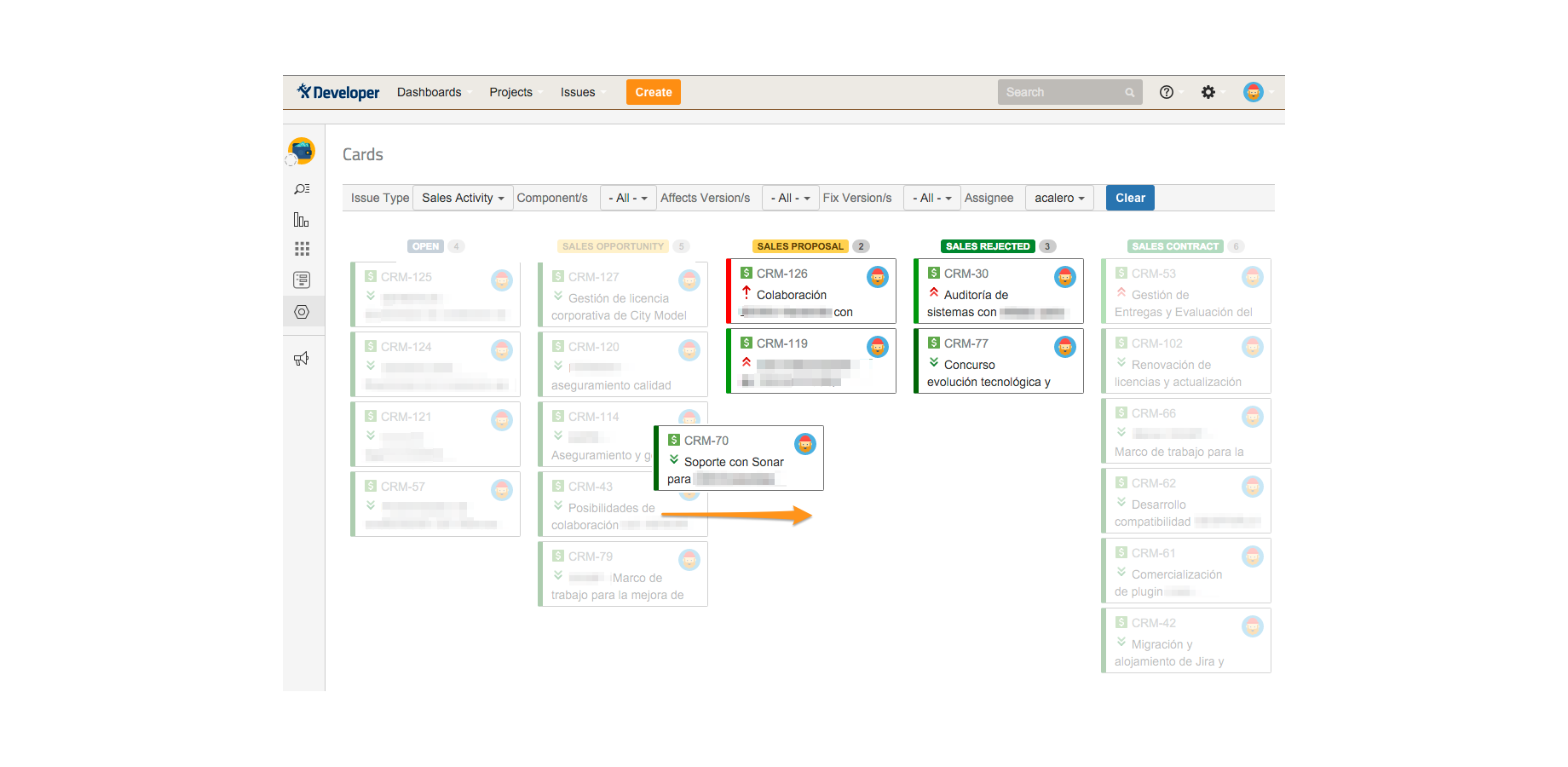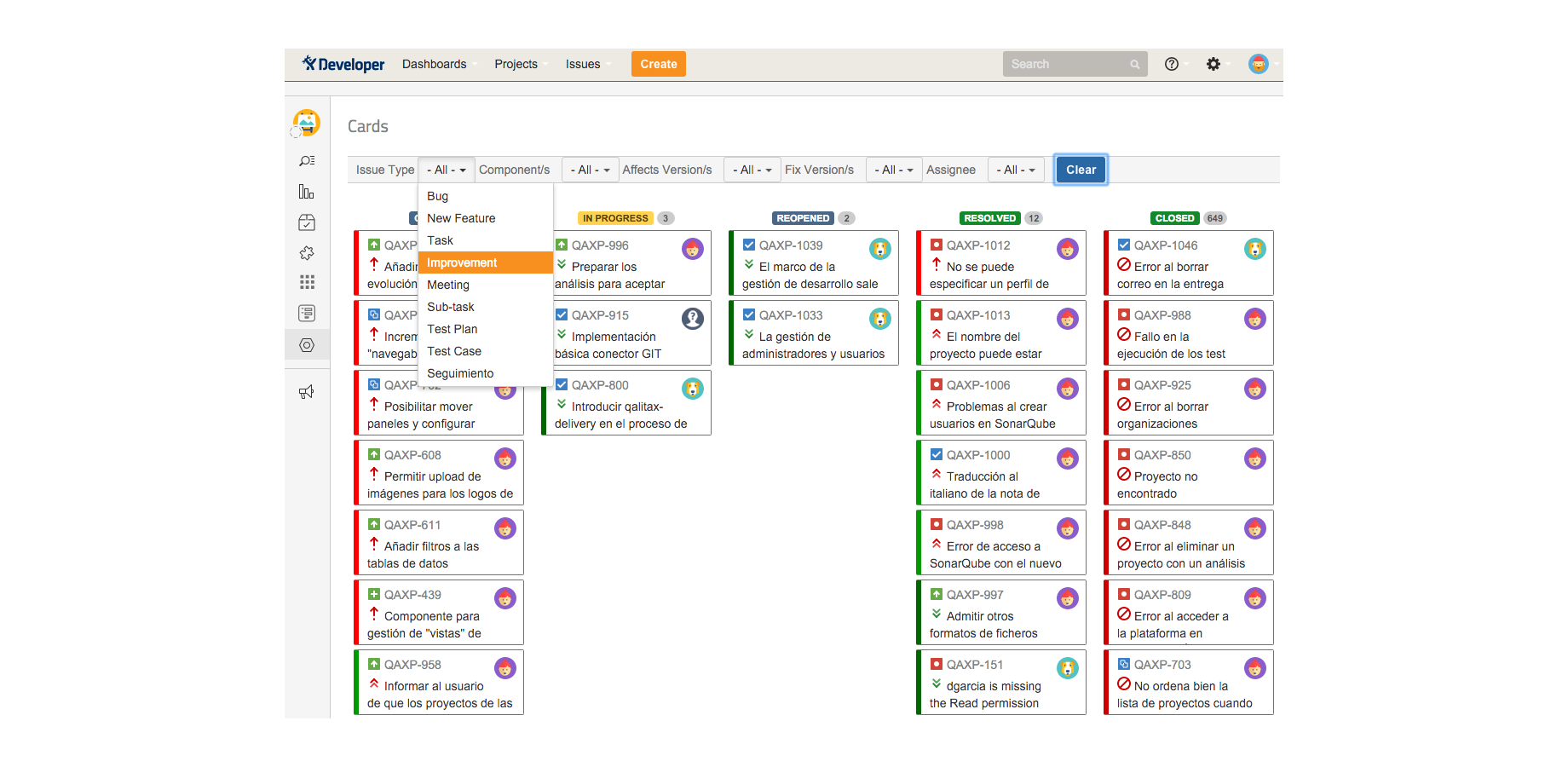Kanbanize your project automatically!
The kanban board is created automatically using your project workflows, issue types, statuses, ...
Drag and Drop
Monitor any project visually. Manage issues by simply dragging and dropping them between columns. Like Trello? Yes, exactly the same, but in Jira.
Cards manages status transition of issues by highlighting the possible status for any issue, as shown in the below image
What's more? It's easy to install and has zero configuration hassles.
Filter and get what you need
Search cards (issues) using several commonly used filters like issue types, components, versions and assignees.