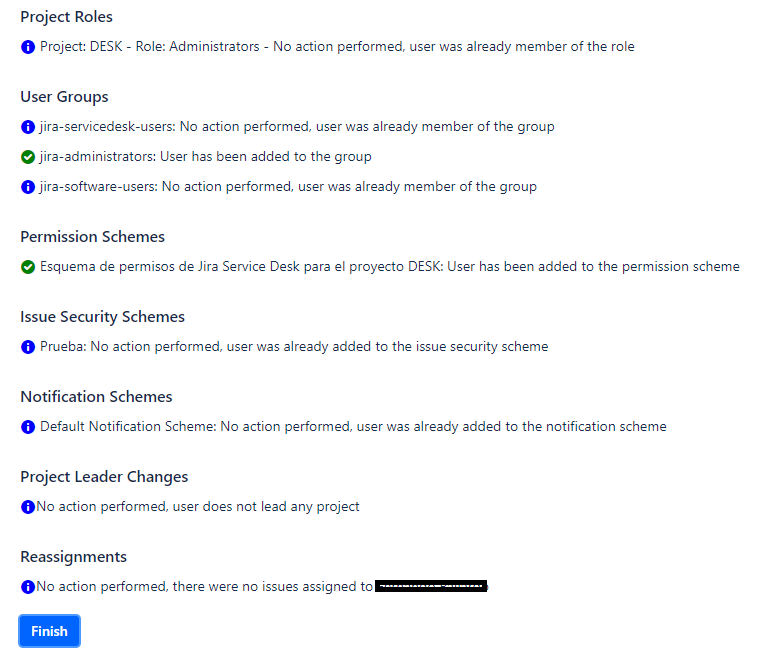With this premium feature you will be able to assure that a user (user B) has the same permissions that another one (user A).
You would be able to find this functionality at user management. To access it you should click under the cog icon ![]() and then choose user management option:
and then choose user management option:
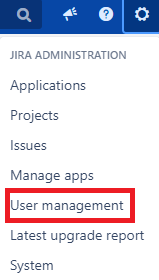
After that you could access the copy user permission functionality under Excentia Admin Tools section:
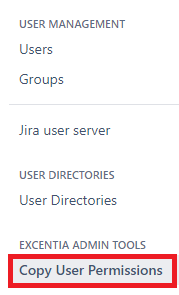
You should select two user, user A and user B. By default, the plugin will include user B into:
Furthermore you will be able to choose any of the next options:
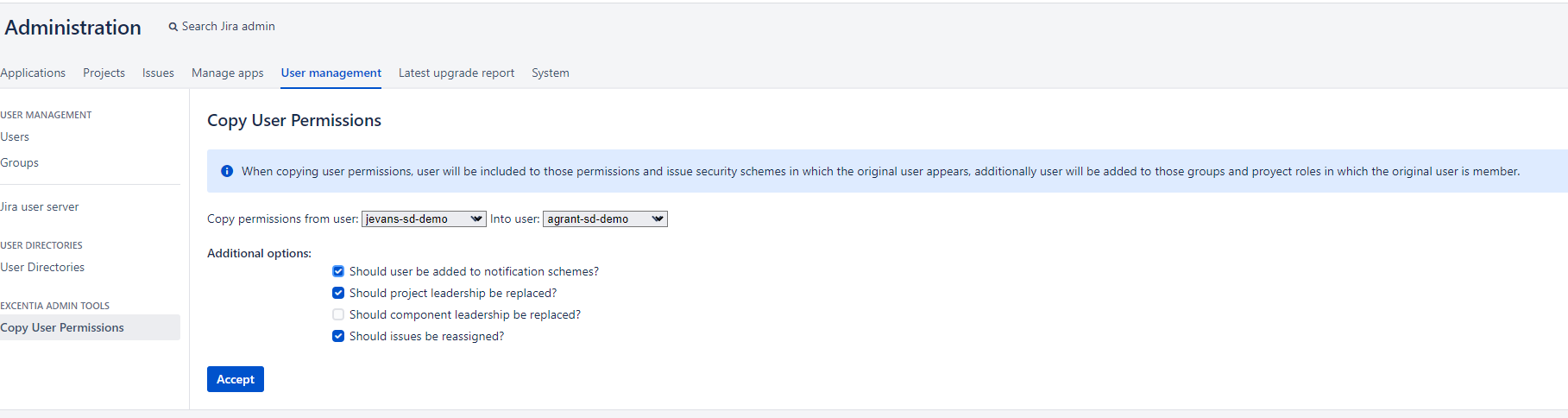
Once you click in the Accept button you would be redirected to a results page where you could be what actions has been done.