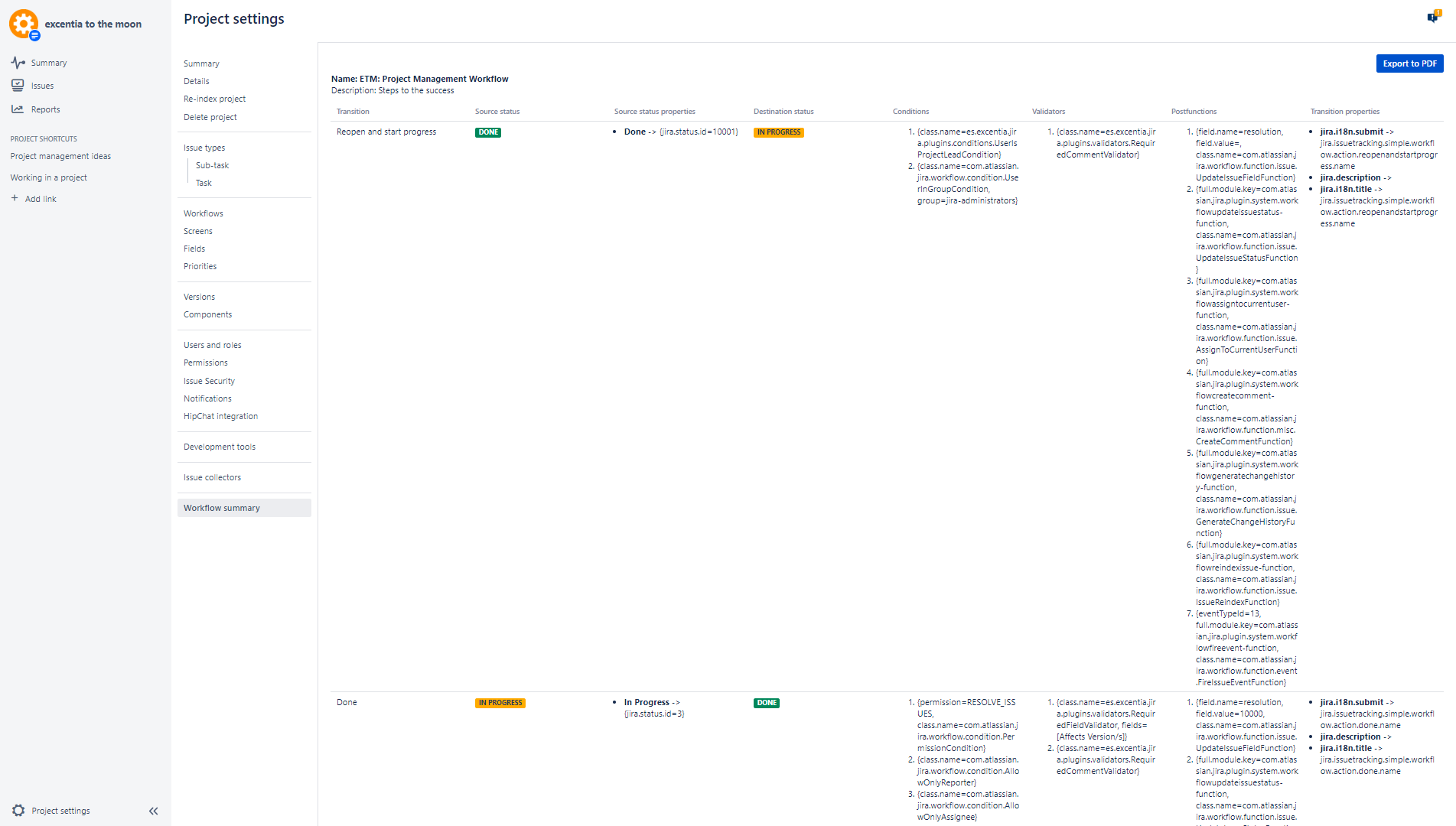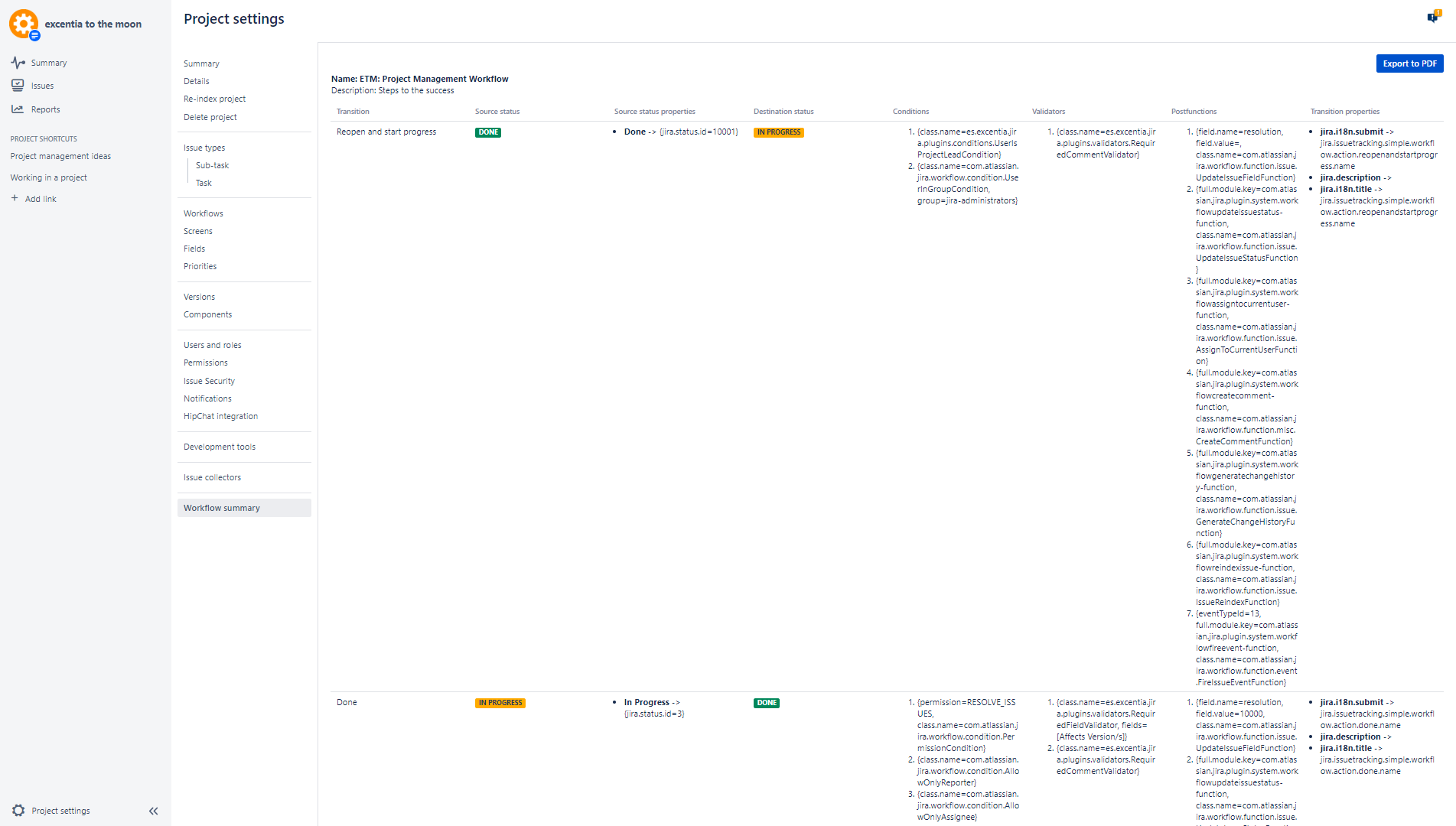
All the details about your workflows at a glance!
Struggling to find the configuration of a project? Workflow summary is just one click away for revealing you all the specific details about workflow configuration in your projects. Need to know which post-function is in action? Find the solution in the summary. Detected a condition generating errors? Quickly find all the workflows in which the condition is working. These, and much more functionalties are possible thanks to Workflow Summary.
excentia Admin Tools makes easy to understand workflow operativeness and project management. What's more! Export it all on a clean and simple PDF!
The workflow summary section is structured as follows:
Project Name A
The name of the workflow
| Transition | Source Status | Source Status Properties | Destination Status | Conditions | Validators | Postfunctions | Transition Properties |
|---|---|---|---|---|---|---|---|
| The name of the transition | Status where it comes from | Properties of the source status | Status where it goes | The list of conditions in the workflow | The list of validators in the workflow | The list of postfunctions in the workflow | The list of transition properties |