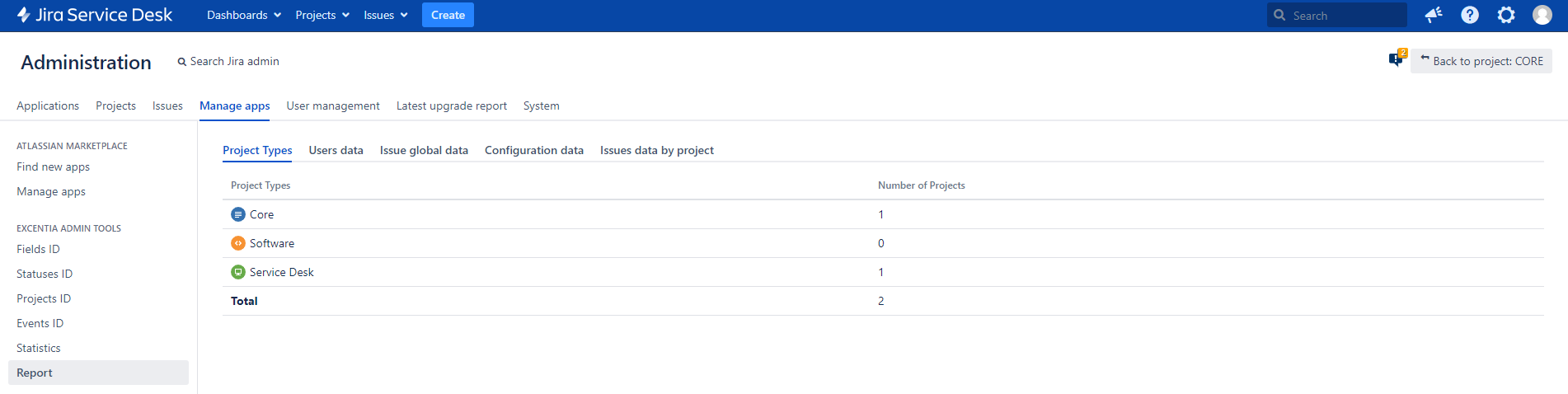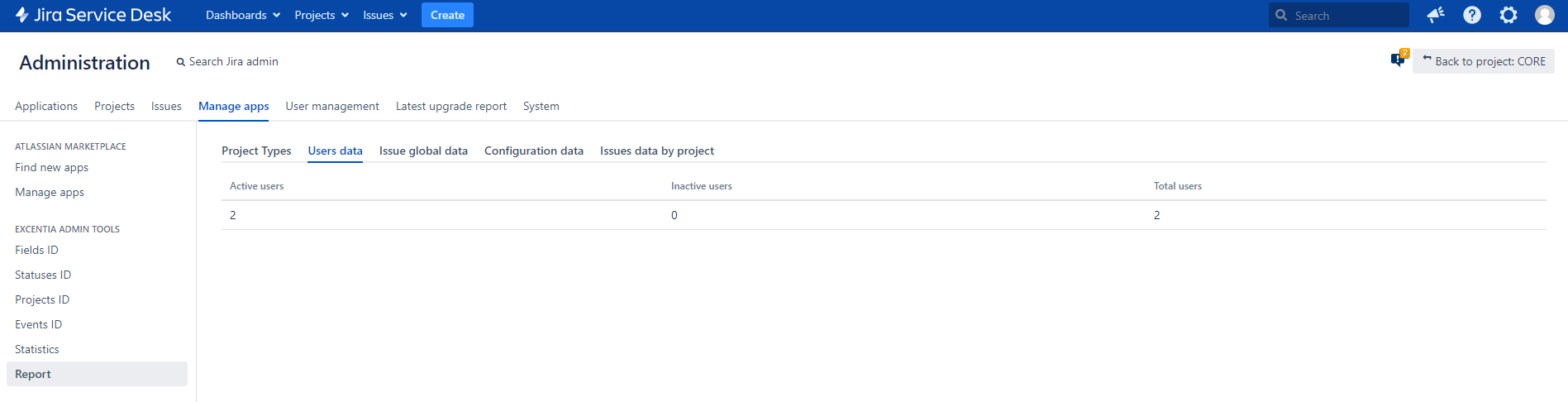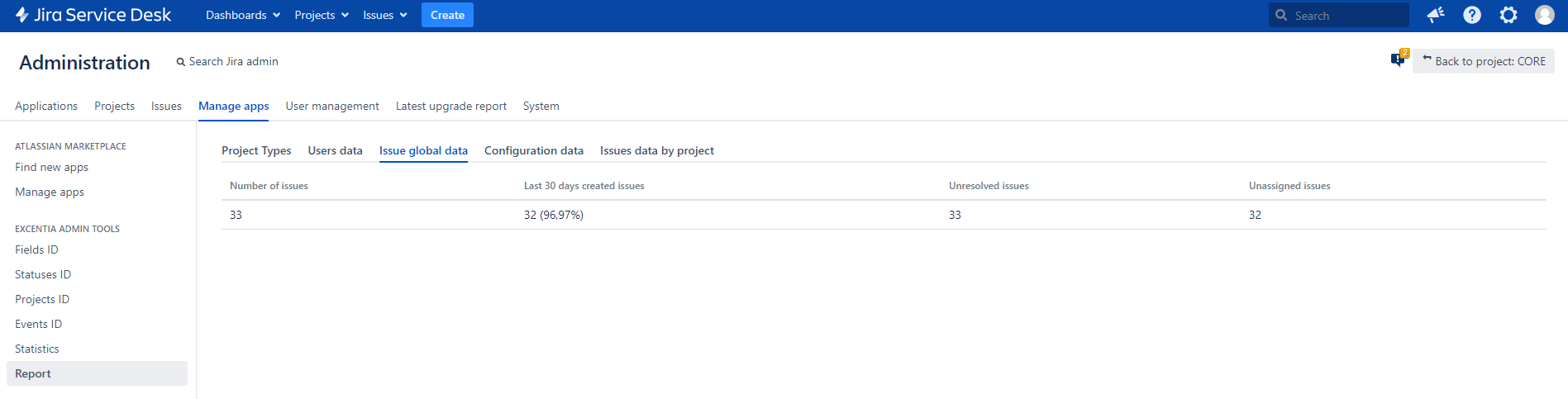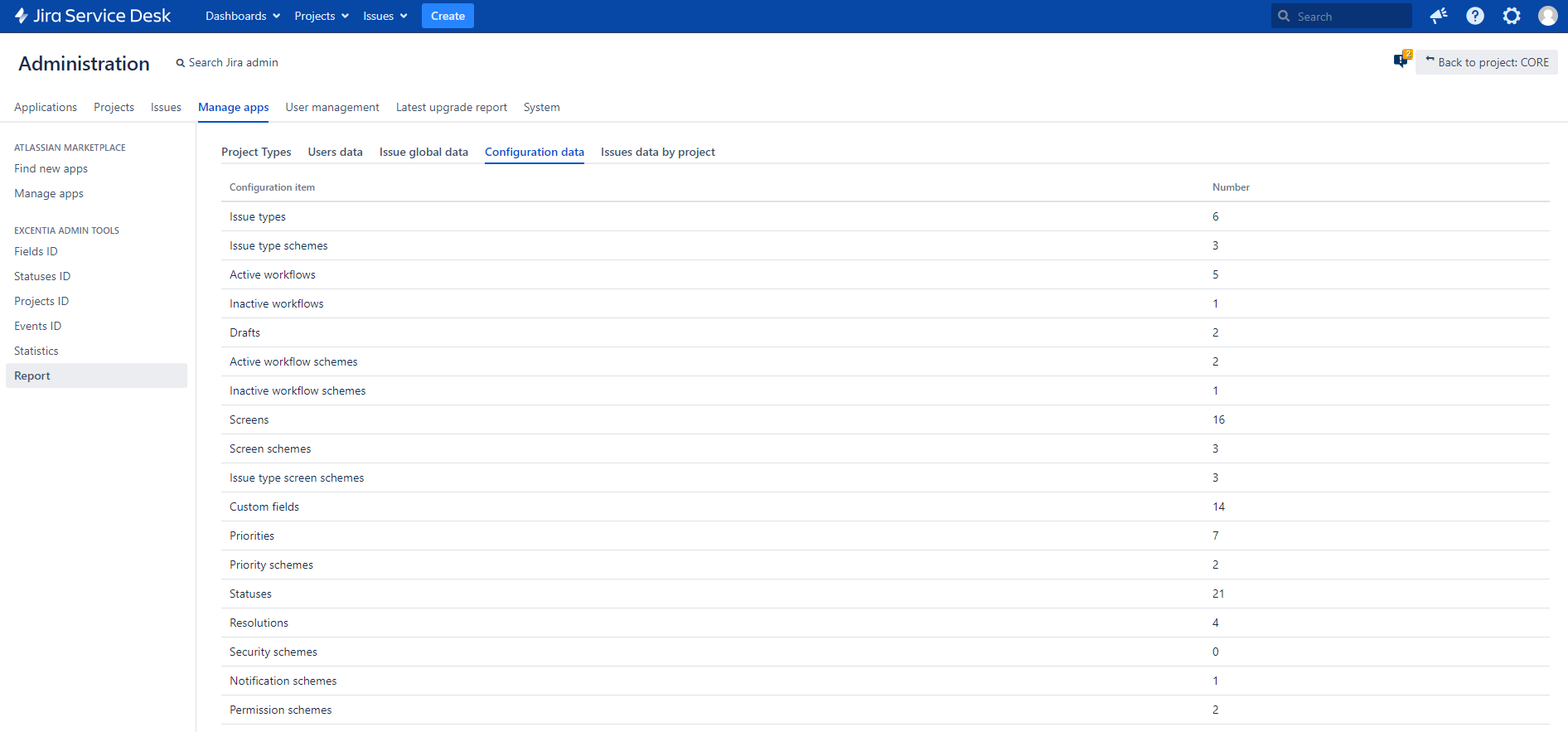excentia Admin Tools incorporates detailed information about Jira for its administrators.
A report page has been developed in order to provide useful, usable and actionable information in a visual way.
Access the report page to find all these data about your Jira Instance.
- Choose > Manage Apps
- On the left-hand panel, you'll find EXCENTIA ADMIN TOOLS panel
a. Click 'Report' - Navigate through the Report page to find all the details about your Jira instance