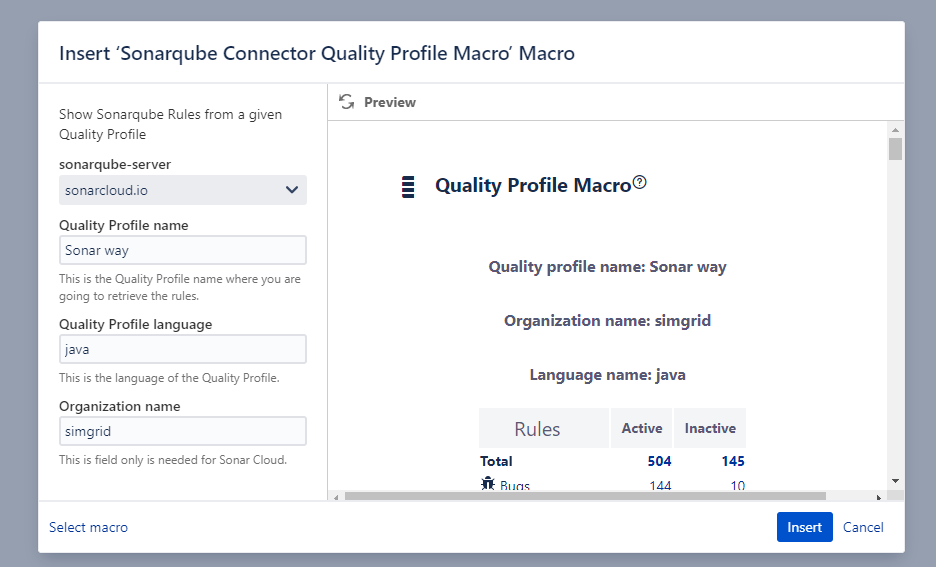Once you have setup your SonarQube servers, you just need to use the SonarQube Connector Quality Profile Macro to setup the resource you want to get the security hotspots from.
You have to complete these parameters:
- SonarQube server: This is a dropdown list with the SonarQube servers configured through the plugin settings.
- Quality profile name: This is the name of the SonarQube Quality profile where you are going to retrieve the information. You can get this name from your SonarQube Quality profile dashboard.
- Quality profile language : This is an optional field in case there are more than one Quality profiles with the same name, you will need to add the Quality Profile language.
- Organization name: In case of SonarCloud you will need to configure the organization name, this is available in your Sonarqube project information screen.