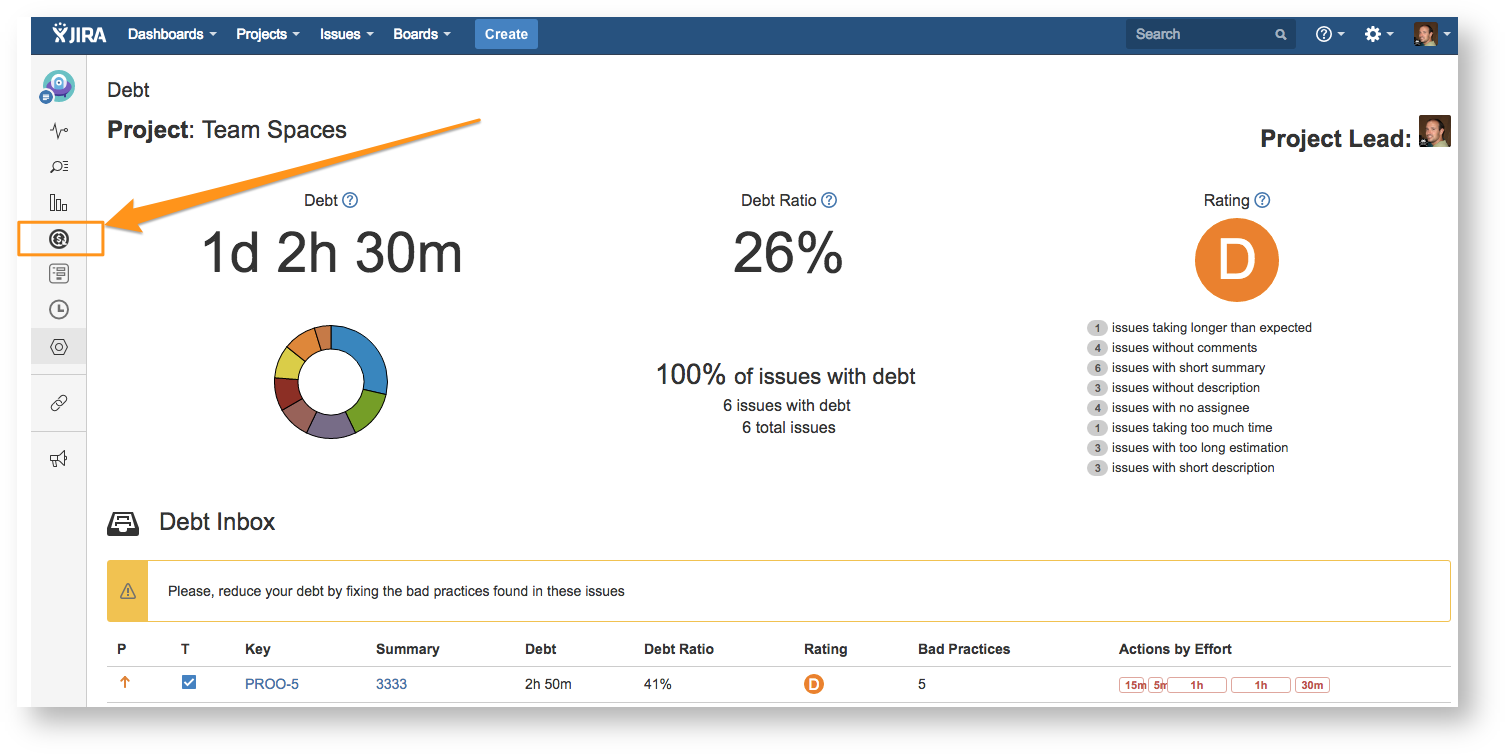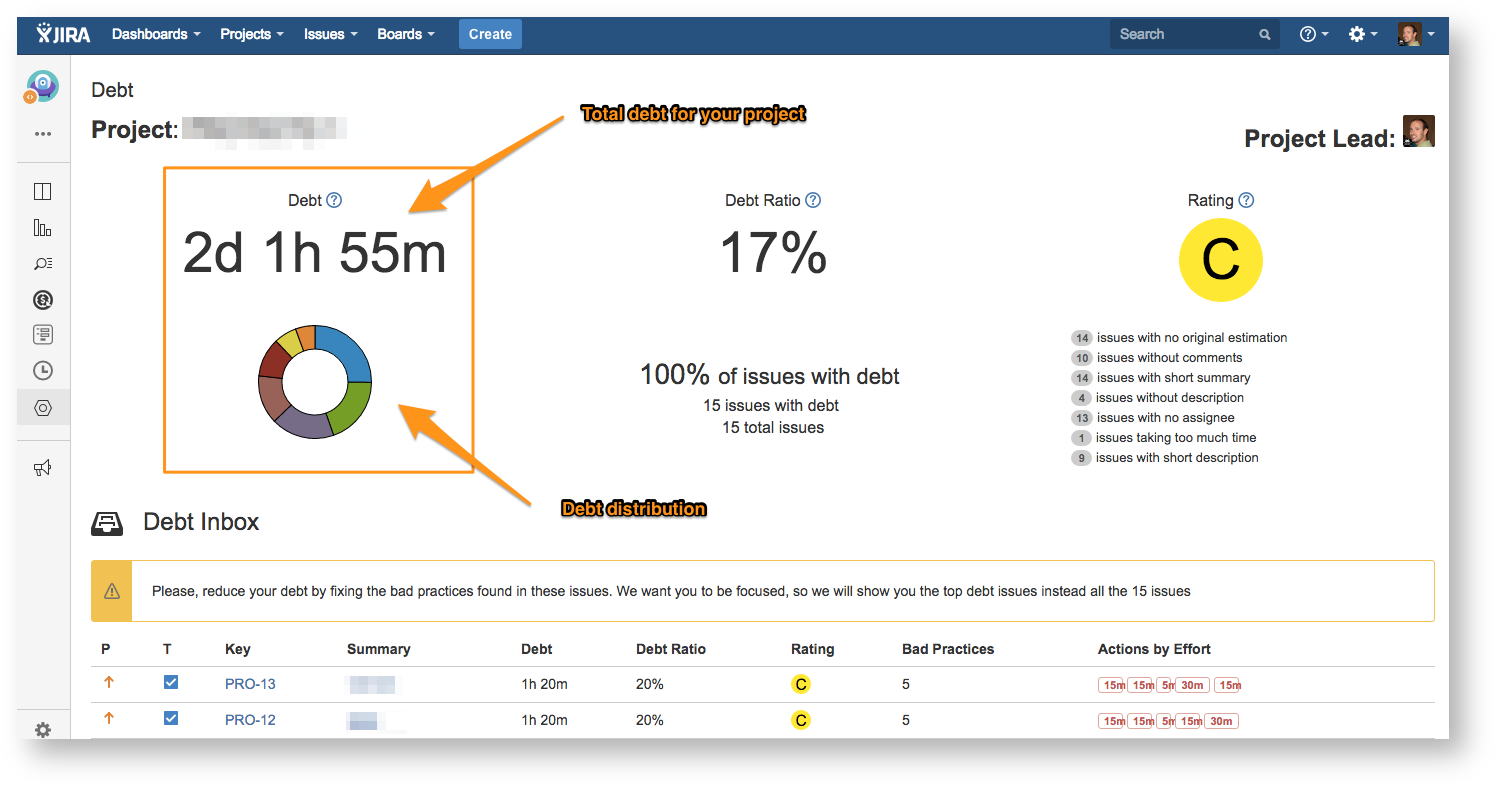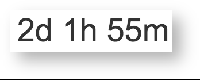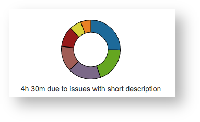You can browse your project debt at anytime by using the project tab panel in your project sidebar. You will access the full debt dashboard with all your debt summary and details:
How do we calculate the debt in JIRA?
Total debt for the project
Debt Assessment is performed by reviewing all the issues of your project and finding bad practices (rules that are checked against the issues).
We have defined a remediation cost for each bad practice in our debt model.
The total amount of debt is the sum of the remediation costs for all the bad practices found in all the issues.
Debt distribution
Below the total amount of debt you can find a debt distribution chart where you can specifically check what kind of bad practices are causing the most of your debt.
You just need to put your mouse over the graph to see the information about the bad practice and the current debt.
What's is the debt ratio?
Your project rating