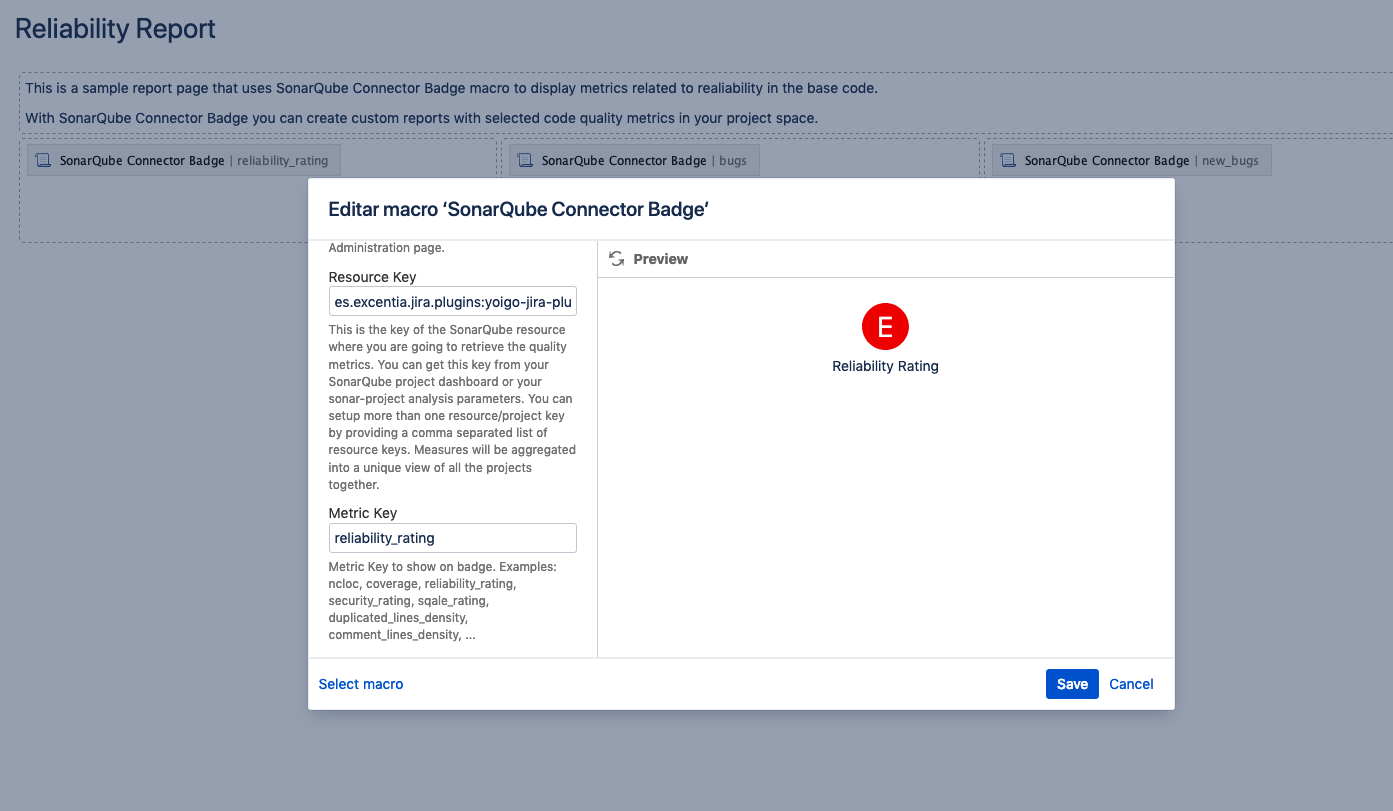Once you have setup your SonarQube servers, you just need to use the SonarQube Connector Badge macro to setup the resource you want to get the badge (metric) from.
You have to complete two parameters:
- SonarQube server: this is a dropdown list with the SonarQube servers configured through the plugin settings.
- Resource Key: this is the key of the SonarQube resource to retrieve the quality metrics. You can get this key from your SonarQube project dashboard or your sonar-project analysis parameters.
- Metric Key: this is the metric that you wan to display in the badge. Check out SonarQube metric definitions to know which metric key you should use for each metric.
- Common values are: ncloc, coverage, reliability_rating, security_rating, sqale_rating, duplicated_lines_density, ...
Setting multiple resource keys
The same way as the SonarQube Connector Macro, you can use multiple resouce keys in your SonarQube Connector Badge macro. The value that will be displayed will be the aggregated value.
Take a look at Setting multiple resource keys if you need more information about it.