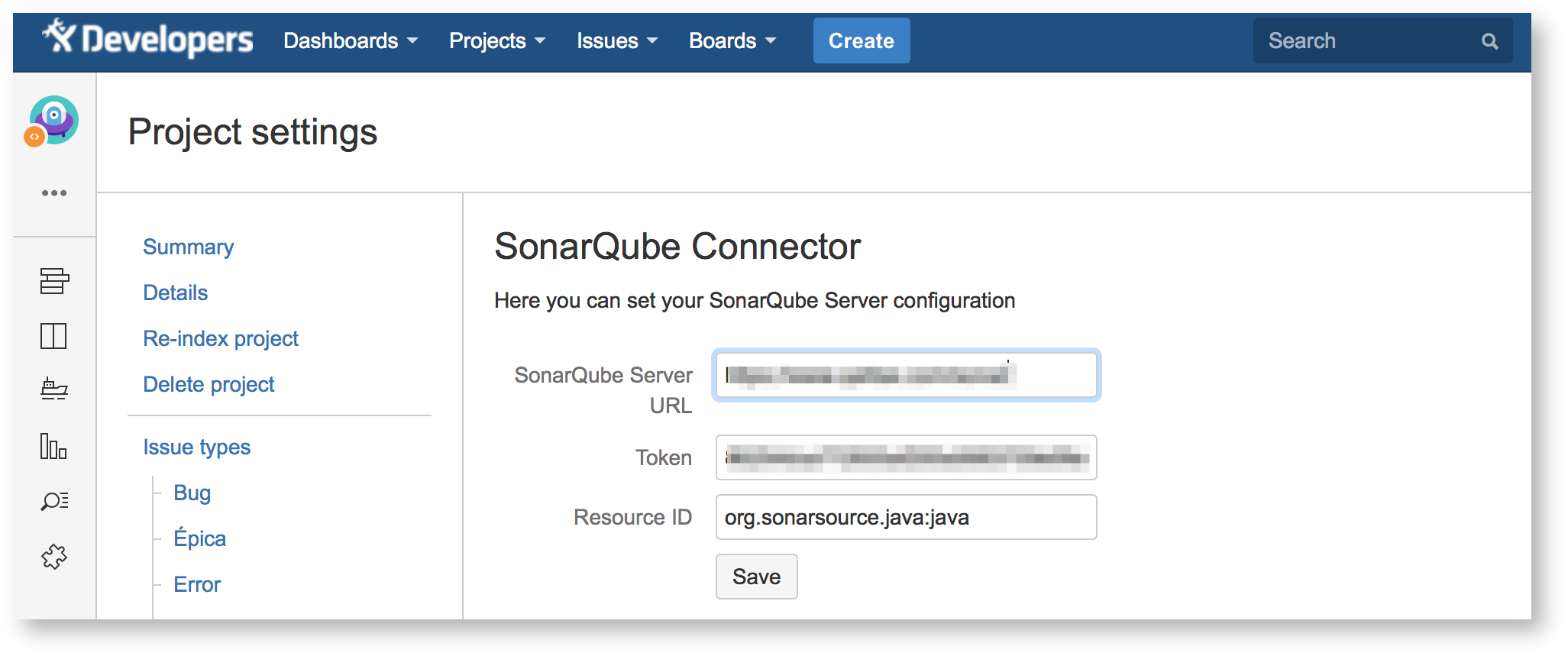The plugin configuration is quite simple. You can setup your SonarQube settings in your JIRA project settings section:
There are three options:
- SonarQube Server URL: this is your SonarQube instance server base URL, by default it will be http://localhost:9000 (the default SonarQube server installation)
- Token: this field is optional. If your SonarQube instance is not public, then you will need to setup this field with the security token from a SonarQube user. You can find more information about SonarQube tokens here: https://docs.sonarqube.org/display/SONAR/User+Token
- Resource ID: this is the key of the SonarQube resource where you are going to retrieve the quality metrics. You can get this key from your SonarQube project dashboard or your sonar-project analysis parameters.
If your SonarQube instance is using HTTPS then you may need to import your SSL certificate into your JIRA installation using keytool or any other similar tools.
Check this documentation if you don't know how to import your certificate into JIRA: https://confluence.atlassian.com/jira/connecting-to-ssl-services-117455.html