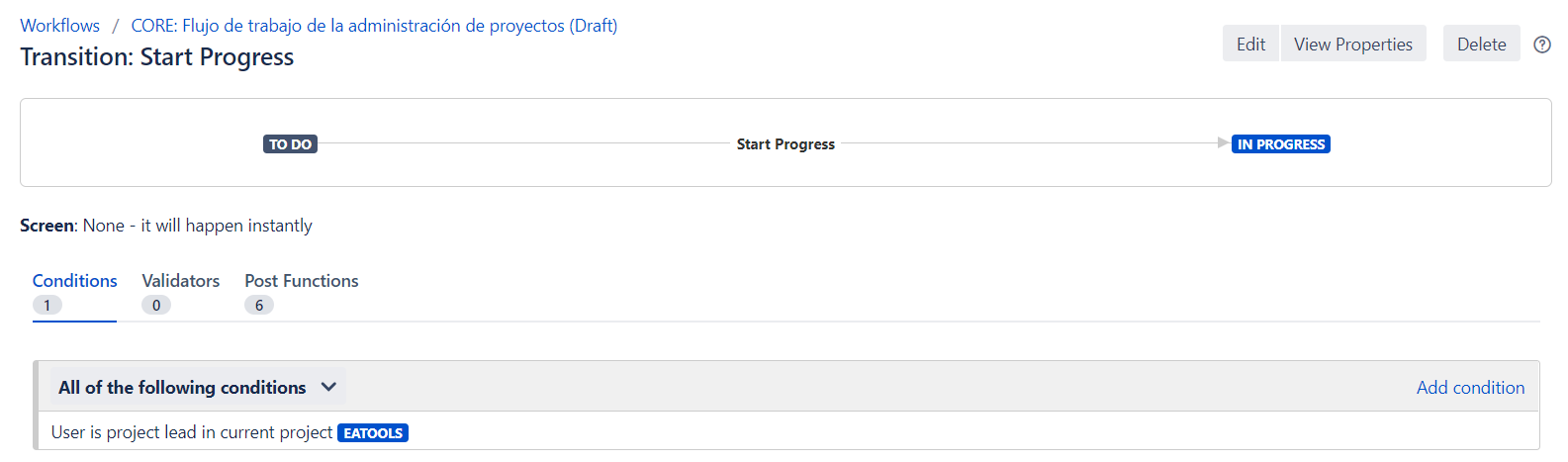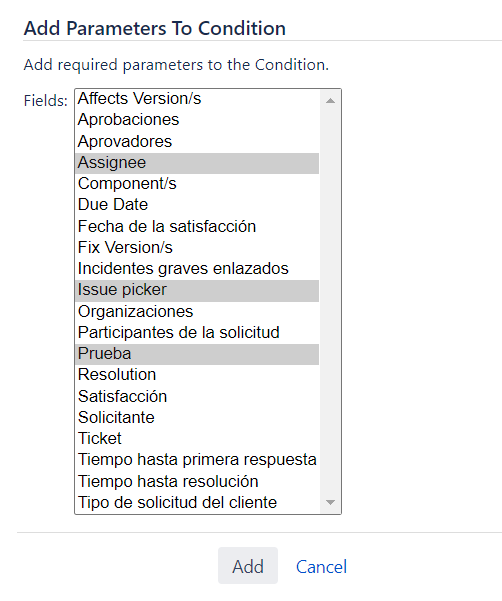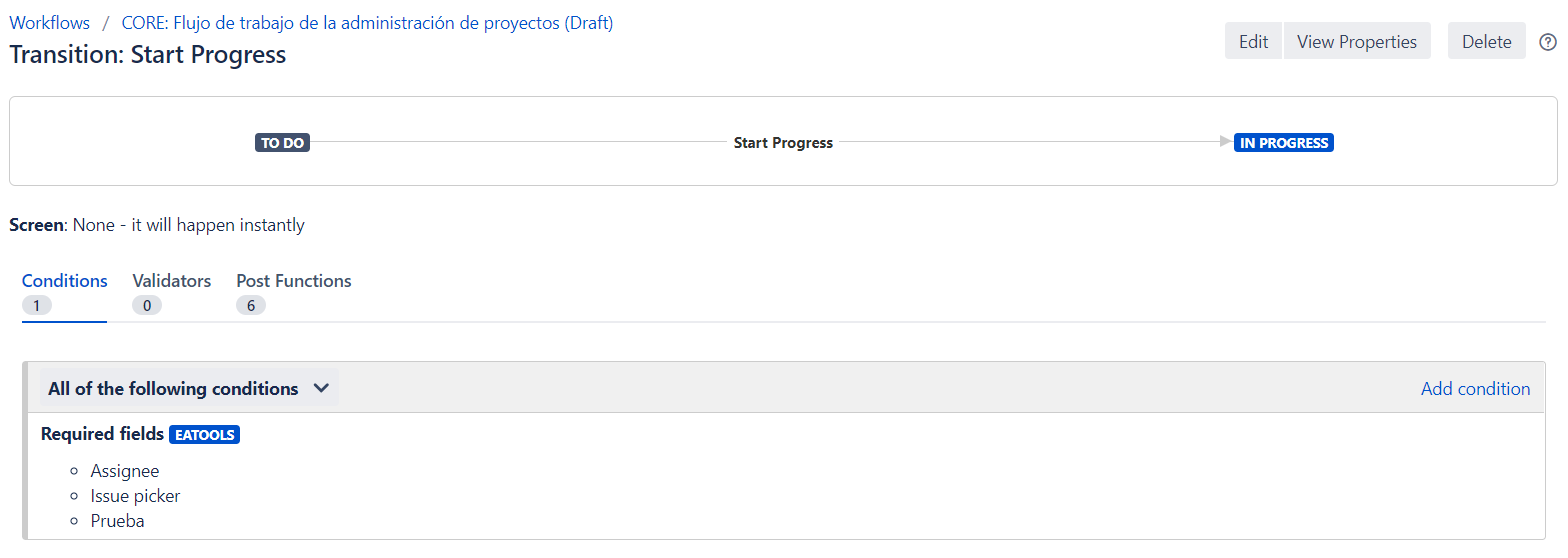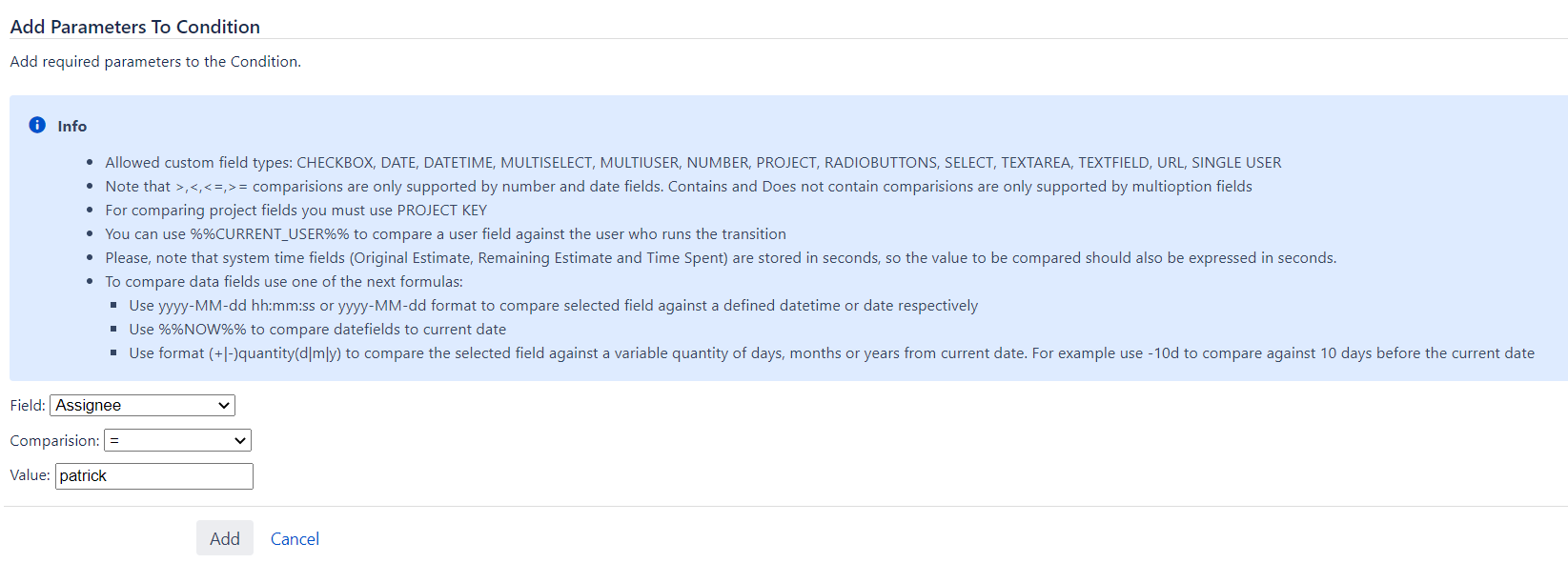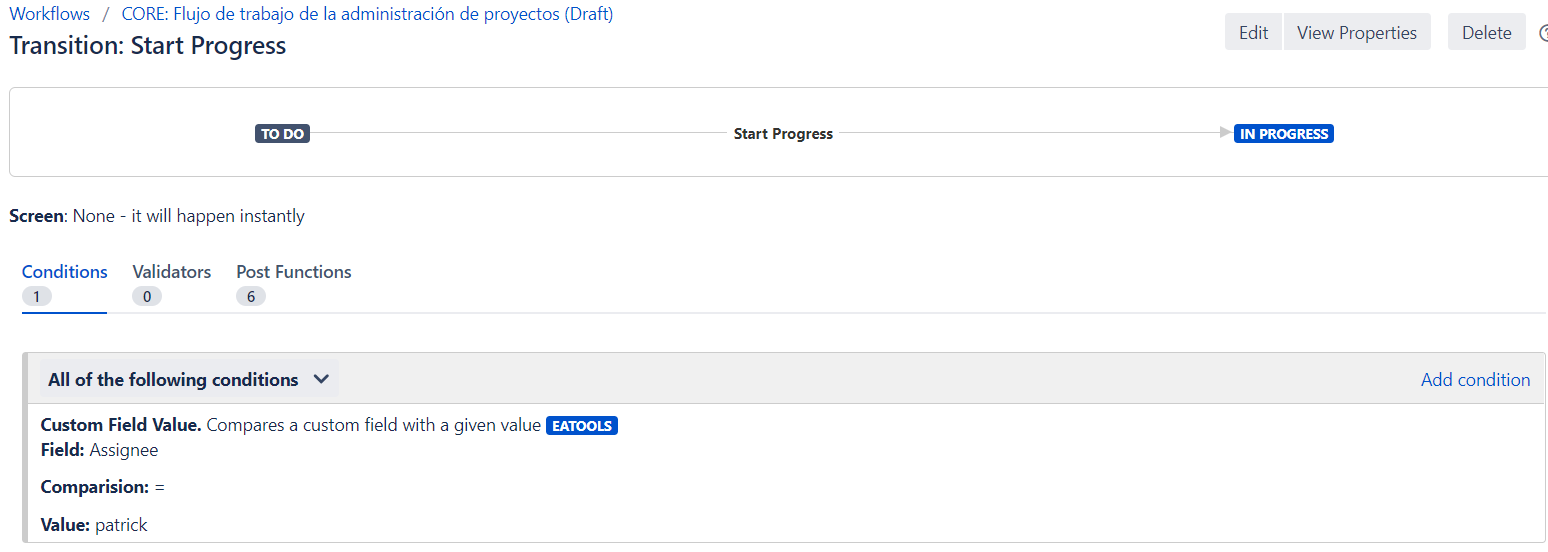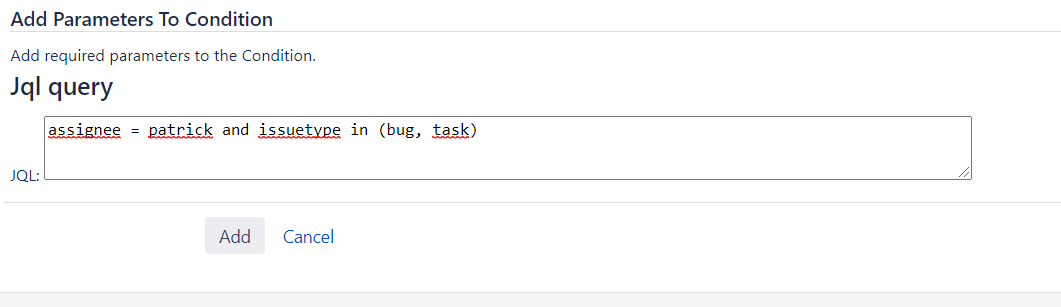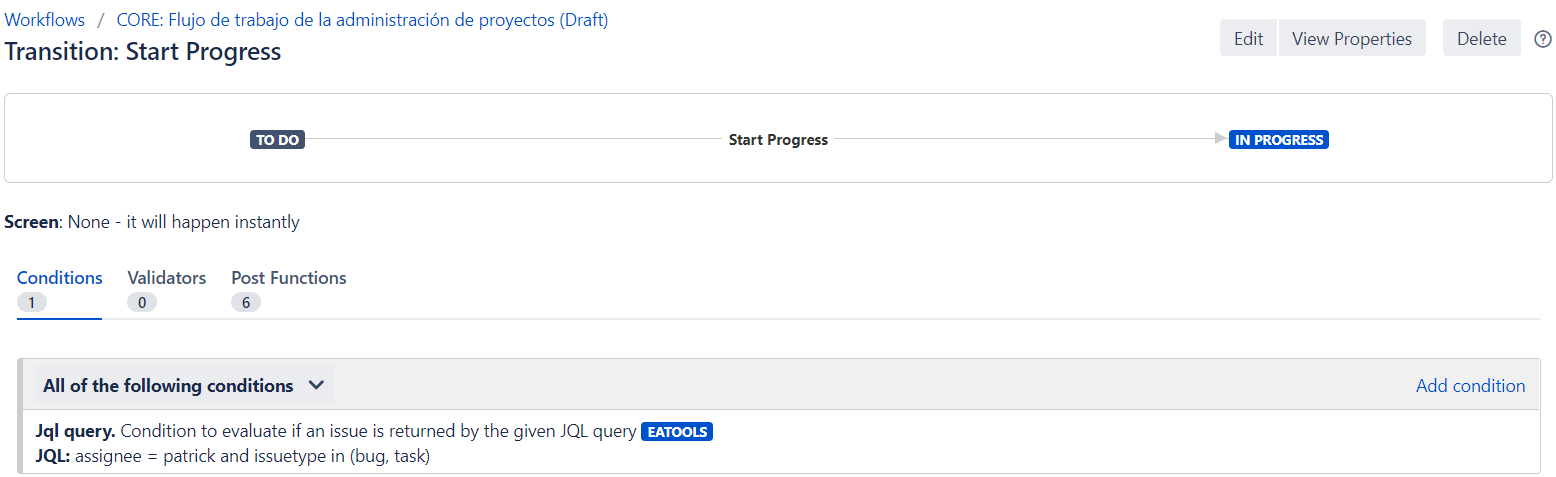A Jira workflow is a set of statuses and transitions that an issue moves through during its lifecycle and typically represents processes within your organization.
excentia Admin Tools provides an additional set of workflow conditions, validators, and post-functions that let you do much more in your workflows.
- Choose >Issues
- On the left hand side panel, click workflows.
- You´ll find a list of workflows classified under 'active'
- You´ll find a list of workflows classified under 'active'
- Click 'Edit' under workflows actions
- Select the transition to which you want to add an additional condition, validator or post-function.
- Once in the transition configuration page, add conditions, validators or post-functions
- Click the condition/validator/post-function you want to add from the possibilities shown.
Conditions
User is project lead
This means, that this transition will not appear unless the current user will be the project lead.
Fields required
One you select Fields required as a condition, it will appear this parameter window:
Then, you can select the fields you want (you can type ctrl. and select more than one) in order to check if they are already filled, to let someone see the transition.
This means, that this transition will not appear unless all the fields will be already filled up.
Custom field value
One you select Custom field value as a condition, it will appear this parameter window:
Then, you can select the field, the comparison type, and the value, in order to check if they are already filled with the value configurated, to let someone see the transition.
This means, that this transition will not appear unless the field assignee will be filled with patrick.
JQL condition
One you select JQL query as a condition, it will appear this parameter window:
Then, you can set the JQL query that must be fulfilled to let someone see the transition.
This means, that this transition will not appear unless the field assignee will be field with patrick and the issuetype will be or bug or task.
Validators
Fields required
Restrict issue type on creation
Comment required
System time field
Custom field value
Postfunctions
Clear fields
Change Security Level
Copy transition comment in linked issues
Send custom email post-function
This particular post-function has various customization options. Following, an explanation of it:
- Having been followed previous steps, you should encounter a list of available post-functions. Select "Send Email Postfunction Module and click 'Add' button.
2. A customization page will appear. You'll be able to configure recipients, email subject and write the email.
3. Email can be sent to:
- Current Assigne
- Project Role: roles available on the project will appear. Press Ctrl and select as much roles as you need to send the email to.
- Reporter
- Single email address: manually introduce one email address or various email addresses separated by a coma.
Variables introduce information contained in Jira fields. To use variables available, just add the symbol $ before the variable name. You can use these variables on the subject and body.
If you want to know more about workflow management, check Atlassian Documentation.